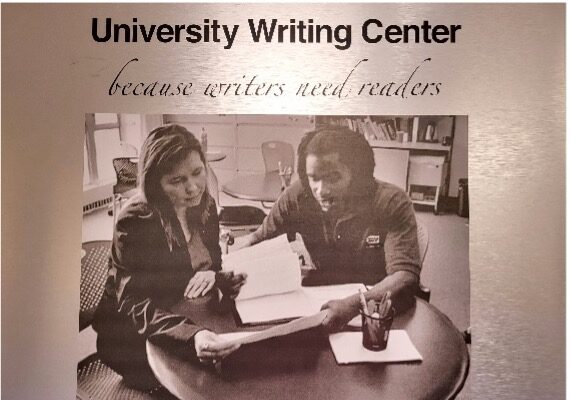by Angela Herrman, Faculty Consultant, University Writing Center
[I] don’t like to write, but like having written. –Frank Norris (1870-1902)
You’re a student. Because you’re a student, you’re also a writer. Nearly every class you take will require you to submit written assignments. You might not consider yourself a writer—you might even thoroughly dislike writing. Especially since parts of the writing process might not even include actual writing … such as brainstorming, researching, editing, revising, and proofreading. And if that’s not enough, professors require proper formatting of in-text citations and bibliographies that conform to one of an alphabet soup of styles (APA, MLA, AMA, CMS, IEEE, or some other style you’ve never heard of).
That said, what if there were tools that could make your writing project easier? I’m not saying you won’t have to work. What I am suggesting is that with a few new writing tools, you’ll save time on your writing projects. That means more time for actual writing or, alternatively, more time for hanging out with your friends.
Google Scholar: https://scholar.google.com/
Google has a robust web search engine for academic and scholarly sources. When you access the site from the IUPUI campus, you can download PDFs of those search results that are included in IUPUI’s collections or digital subscriptions. Beware! Carefully select your search terms so that the results will match your research needs. Otherwise, you may end up with thousands of irrelevant sources. Mix and match search terms to help narrow your search focus, which will lead to more useful results.
Purdue OWL: https://owl.english.purdue.edu/owl/
I’m often surprised by the number of students who have not heard of Purdue’s Online Writing Lab (OWL), given that the Purdue OWL has evolved from a modest writing website in 1995 to a powerful suite of sites that enjoys a world-wide following. With more than 200 resources on such topics as writing, research, grammar, style guides (as well as downloadable sample APA and MLA papers), ESL writing (English as a Second Language), and professional writing, the Purdue OWL is a virtual one-stop shop where you can find answers to many of your writing questions.
EndNote Citation Management Software: http://iupui.campusguides.com/endnote
Citation management software is essential for graduate students and extremely useful for advanced undergraduate students, especially those who know they want to earn advanced degrees. While several citation management software options exist, however my favorite is EndNote, which is available as a free download to the university community through University Information Technology Services (https://uits.iu.edu/tech-resources). Why use citation management software? The benefits include the ability to organize and manage sources related to your area of academic study. It is likely that as your expertise grows within your area of study, you will acquire a body of literature that you will regularly cite in your papers. Citation management software automates tasks that would otherwise consume hours of valuable research and writing time, such as formatting in-text citations and bibliographies in the style appropriate to your field of study, such as MLA or APA. Google Scholar and virtually all academic journals provide downloadable citation data that can be imported into your citation management software. Be aware that all citation tools make mistakes, so you will have to check them. The software also has a learning curve. However, spending a couple of hours learning the software between semesters will save you time during the semester.
IU Box: https://iu.app.box.com/
Have you ever shown up at school and realized you left your homework at home on your computer? With IU Box, you’ll never have that experience again. IU Box (and other similar services such as DropBox), provide cloud-based storage for your documents that you can access from any location with a computer and Internet connection. Not only can you store documents, you can have access to versions of your document—that is, if you make a revision but accidentally deleted text that you wanted to keep, you can simply open the previous version, copy the text, and paste it into your most recent version. Furthermore, if you are completing a group project, IU Box facilitates collaborations by allowing group members to share a single folder. Thus, all group members can have access to the master document as well as all versions of that document. Learn more about IU Box at https://kb.iu.edu/d/bbro.
These are just a few of my favorite writing tools that have served me through all phases of my writing process—even during those times when I don’t like to write!
What are your favorite writing tools?