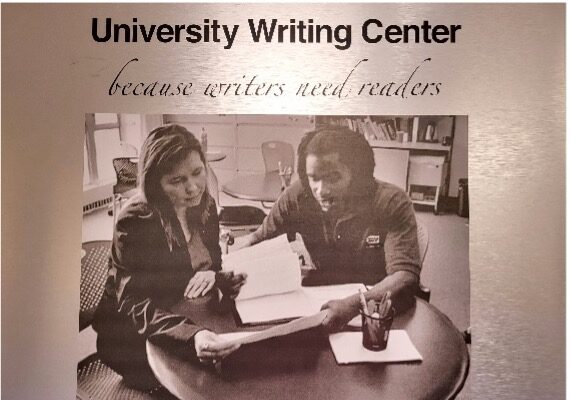Written by: Bella R.
One of my new year’s resolutions in 2018 was to find new and innovative ways to develop and improve my writing. I spent a good chunk of that academic year testing out a variety of apps on my phone, tablet, and laptop. At the start of this semester, I was having a conversation with a classmate who said one of her new year’s resolutions was to find ways to become a “better writer.” After encouraging her to visit the UWC more often (duh), I shared a couple of my favorite apps. I know there are more people out there who would love to take advantage of 21st-century technology to develop their writing and improve their productivity (i.e., avoid pulling all-nighters to complete a paper that you should have finished a week ago).
Here’s a list of some apps that have been beneficial to me!
I’m going to start with one that is popular among Writing Center consultants: Grammarly. Grammarly is a browser extension that proofreads for errors in grammar and spelling as well as improvements in punctuation, word choice, and sentence structure. You can even download the app to use on Microsoft Word if you’re working on a device that uses Microsoft Windows.
Hemingway Editor is a website and desktop app that helps you edit your writing by highlighting errors as well as hard to read sentences, over-complex words or phrases, passive voice, and adverbs. Bonus: it can also grade your text based on its readability. How cool is that?
Have you ever looked around your favorite coffee shop to see dozens of folks sitting at their tables, eyes glued to their laptop screens? Are you often one of those folks? Well, now you can pretend you’re in a café by recreating its ambient sounds wherever, whenever. Coffitivity is a mobile app that plays the sounds of a café on your mobile device or through its website. You’re not limited to audio from the Coffitivity app either. Once installed on your device, you can listen to Coffitivity and music of your choice.
The internet is addicting as it is vast. One minute you’re progressing on that paper that’s due at midnight, and the next you find yourself on the weird side of YouTube again. Freedom is here to help prevent distractions by preventing you from opening apps and accessing websites. You are in control of which websites or apps you want to block and how long you want them blocked for. You can commit to productivity by scheduling sessions that recur daily or weekly.
Got writer’s block? Writing Challenge is a game-based app that gives users writing prompts at timed intervals. Not only is Writing Challenge great at battling writer’s block, but its a great practice for people who struggle with free-writing and brainstorming. The app includes thousands of prompts with an endless variety of story starters.
Journaling is one of my most beneficial daily habits. Not only does journaling have mental and physical health benefits, but it can help improve your writing skills by encouraging you to write more. Day One is an on-the-go journal app that’s simple and easy to use with a variety of beneficial features like On This Day flashbacks, memory reminders, powerful text formatting, and cross-platform support.
I hope these apps are as useful to you as they are to me. In addition to these apps, I highly recommend scheduling a session at the UWC to really maximize your writing!