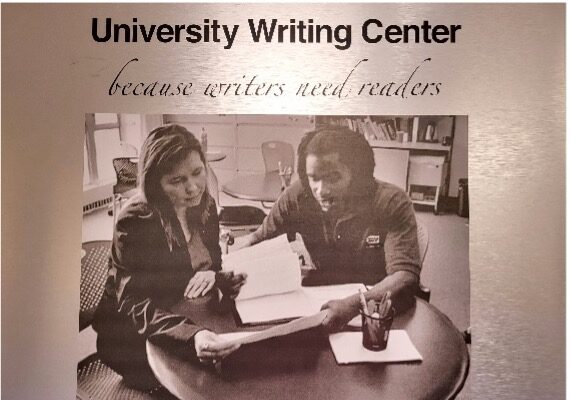In these last few weeks, the COVID-19 crisis has shifted so much about campus life. Just as all classes had to temporarily adapt to an online-only model, so did the University Writing Center. We want to reassure you that even though our physical locations had to close for the rest of the semester, we’re still here for you doing the same work as always.
The UWC has offered online consultations alongside face-to-face consultations for a long time. Our online sessions work the same way as our face-to-face sessions. We still work with writers in every stage of the writing process, and we still read through the paper together—just through Zoom rather than sitting at a table face-to-face. For the rest of the semester, all of our sessions will be through Zoom. Here’s what you need to know as we move forward into the rest of the semester:
We already have a page on our website about getting set up in Zoom for online consultations, located here: https://liberalarts.indianapolis.iu.edu/uwc/pages/onlineconsulting-folder/index.php. Most of this information holds true, with a few necessary deviations. Now when you go to schedule an appointment on our website, it will no longer ask you to choose between the Cavanaugh and the University Library schedules. Instead, you’ll only see one option: “Online Only for Remainder Spring 2020.” Also, when you select an appointment slot, it will no longer ask you to choose between online and face-to-face consultations; any appointment you make is automatically online.
If you’ve never used Zoom before, please give yourself some time before your consultation to get set up. You’ll access your online consultation through our online scheduling system. If you click on your appointment block (which should turn bright orange after your appointment has been made), you should see a link in the bottom of your consultant’s bio. Clicking that link will bring you into their Zoom room. If you’ve never used Zoom before, clicking this link will prompt you to download Zoom. Once you’re in the Zoom room, you’ll need a microphone and speakers or headphones. If you don’t have these things (or if you can’t get them to work), you also have the option of using your phone as a source of audio through Zoom—but if you call in from a landline phone, just remember that the number provided is not toll-free.
If you’re having trouble getting access to the internet, there are some options available to you. You can use one of the safe hotspots that IUPUI has set up; you can find information about that here: https://news.iu.edu/stories/2020/03/iu/releases/24-free-wifi-access-parking-lot-hot-spots.html. You might also qualify for 60 days of free internet through Comcast, which you can apply for here: https://www.internetessentials.com/.
If you have any questions about navigating online consultations that this post and our website haven’t been able to answer, please reach out to us at uwc@iu.edu; we won’t be around to answer our phone, but we will be checking our email even more often than usual. For technology-related concerns not related directly to Zoom, UITS (University Information Technology Services is still available. You can find their contact information here: https://uits.iu.edu/support.
We hope to “see” you in an online session soon! Schedule an appointment with us at https://iupui.mywconline.com/.